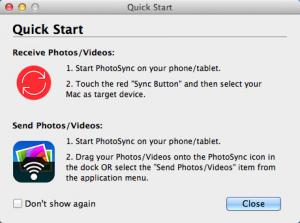PhotoSync
3.0.3
Software information
License:
Freeware (Free)
Updated:
11 May 2015
Publisher:
Touchbyte
Website:
http://photosync-app.com
Software Screenshots
Size: 0 Bytes
Downloads: 9344
Platform: Mac OS X
PhotoSync gives you the possibility of transferring pictures and videos between a Mac and an iOS over a wireless network. The best part is that it eliminates the need for an overly-complicated application, such as iTunes. When you come home, you can just flip something on your phone's screen and all the new pictures and videos will be transferred to your Mac immediately, without any further user input.
PhotoSync comes in two parts. First, you have to download and install the desktop utility on your computer, which shouldn't take more than a minute. Once you run the application, a few quick instructions will pop up on the screen. The next and final step is to install the mobile app on your iPhone or iPad, which is also a quick operation.
To send photos and videos to your Mac, you have to tap a red sync icon, in the PhotoSync mobile app and choose your computer as the target device. Performing the operation in reverse is quite easy. All you have to do is drag and drop your files over the PhotoSync icon in the dock, while the mobile app is running of course.
An icon on the Mac's menu bar gives you access to a compact settings menu and to other basic options as well. The application lets you decide how and where to store the transferred data. For incoming pictures and videos, you can choose to store the files in a specific folder on your Mac or to import them into iPhoto, Aperture or Photos if you have them installed. For outgoing files, you can set the application to resize them and to sort them, to make the pictures and videos easier to find on your phone or tablet.
Pros
The application is straightforward and easy to use. It can transfer photos and videos quite fast. It can also resize and sort the files before sending them to a phone or tablet.
Cons
The desktop application is free, but the same can not be said about the mobile app. Synchronizing photo and video albums between a Mac and an iOS device can be done with a simple mouse gesture or tap, when using PhotoSync.
PhotoSync
3.0.3
Download
PhotoSync Awards

PhotoSync Editor’s Review Rating
PhotoSync has been reviewed by Frederick Barton on 11 May 2015. Based on the user interface, features and complexity, Findmysoft has rated PhotoSync 5 out of 5 stars, naming it Essential